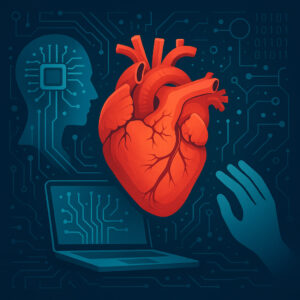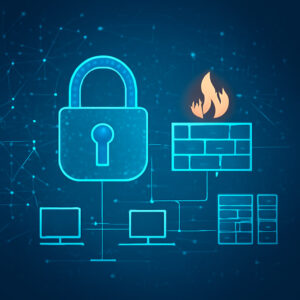Understanding the Modern Computer: Past, Present & Practical Tips

Computers are at the heart of nearly every piece of modern technology. From smartphones to cloud servers, the term “computer” covers a vast spectrum. Yet many people still associate it only with desktop boxes on desks. In 2025, a computer can be a tiny embedded chip in a medical device, a massive data center cluster, or a hybrid edge device running AI models. This article explores what a computer really is today, how its internal anatomy has evolved, where it’s heading, and how to choose or build one wisely.
The goal is to present original, useful insights and practical guidance so that beginners, tech enthusiasts, or those considering an upgrade gain clarity. A few hypothetical stories illustrate decisions made along the way. Throughout, a conversational yet precise tone will help the content feel alive and grounded.
What Defines a Computer in 2025?
A computer is any device that accepts input, processes it under instructions (software), stores data, and produces output. That core model hasn’t changed. What has changed are scale, architecture, and purpose.
From Mainframes to Edge Devices
Early computers were room-sized machines that handled single tasks like calculation or code execution. As transistor technology improved, microcomputers appeared, then PCs, laptops, and eventually smartphones. Now, the frontier is **edge computing**—tiny computers embedded in devices like sensors, cameras, and IoT controllers.
For example, a smart traffic camera may have a microcomputer inside that analyzes video locally to detect accidents. Rather than sending raw video streams across the network, the embedded computer filters, compresses, or flags data, only sending essential signals upstream.
Modern Architectural Trends
- Heterogeneous computing: Systems that mix CPUs, GPUs, NPUs (neural processing units), and FPGAs to match task types.
- Parallel and distributed systems: Multi-core and multi-node designs enable simultaneous tasks, scaling performance beyond single‑chip limits.
- Low-power & energy efficiency: Computers now run in battery-powered devices, wearables, and remote sensors, demanding ultra‑low energy operation.
- Secure enclaves & trusted execution: Isolated portions of hardware that protect sensitive code and data from the rest of the system.
Practical Tip:
When choosing or building a computer for a project, map workload characteristics (e.g. AI inference, encryption, compression) and match them to available compute units (GPU, NPU, FPGA) rather than picking a generic CPU-only system.
Internal Anatomy: How a Computer Works Inside
Understanding internal structure helps in making smart decisions about upgrades, diagnostics, and performance tuning.
Central Processing & Execution
The CPU remains the core of instruction processing. It fetches instructions, decodes, executes, and writes results. These steps are accelerated with pipelines, out‑of‑order execution, and branch prediction. In modern systems, multiple cores and hyperthreading extend this model to parallel tasks.
Memory & Storage Hierarchy
Memory design is layered to balance speed and capacity:
- Registers & caches (L1, L2, L3): Very fast but small. Keep frequently used data close.
- RAM (DRAM): Larger, slower, volatile memory for active tasks.
- Persistent storage: SSDs, NVMe drives, or emerging technologies like NVMe‑over‑Fabric or persistent memory.
In many systems, non‑volatile memory brings a merger of memory and storage, blurring lines. That can reduce latency when databases or in‑memory applications access large data sets.
Input / Output and Communication Layers
I/O systems manage interaction with peripherals (network, storage, GPUs, sensors). Buses, interconnects (PCIe, USB4, CXL), and network fabrics (Ethernet, InfiniBand) deliver data. As high‑speed devices become common, interconnect bandwidth and latency become bottlenecks to watch.
Firmware, Microcode & Boot Chains
From the moment power is applied, firmware (BIOS or UEFI) initializes components, verifies integrity, and hands execution to the OS loader. Microcode updates allow CPUs to patch logic after fabrication, improving security or stability.
Security Modules & Trust Anchors
Modern computers often include TPM (Trusted Platform Module), Secure Boot, and hardware root-of-trust modules. These ensure that only verified, signed code runs at critical stages, and protect keys from being extracted.
Practical Tip:
Monitor not only CPU/RAM for upgrades—but also check if I/O or interconnects limit performance. In many high‑throughput workloads, boosting memory bandwidth or using better interconnects yields bigger gains than faster CPUs.
Use Cases That Showcase Computer Power
Examples and scenarios help ground theory in reality. Below are illustrative use cases where modern computer design choices matter significantly.
AI Inference at the Edge
A retail kiosk must process image recognition locally—no cloud access. A compact computer is configured with an NPU or GPU, plus models optimized via quantization or pruning. Latency remains under 50 ms. Model updates push periodically. The design balances compute and energy efficiency.
Video Editing & Rendering Workstation
A creator workstation uses a powerful CPU, multiple GPUs, fast NVMe storage, and high memory bandwidth. Rendering large 4K scenes or applying effects relies on data streaming through the hierarchy with minimal stalls. Cooling and thermal design are critical to sustain performance.
Data Center Cluster for Web Services
Servers in a cloud cluster distribute workloads across nodes. Each node includes multiple CPUs, GPUs, high-speed networking (e.g., InfiniBand), large memory pools, and NVMe drives. Load balancing, redundancy, and fault tolerance are designed at the system level, not just in a single box.
Smart Home Hub
A home automation hub is powered by a small computer that connects to sensors, cameras, and appliances. It runs lightweight AI models for voice or vision, aggregates data, and interfaces to cloud services. It must be secure, reliable, and always responsive.
Practical Tip:
For each use case, prioritize the weakest link in the chain. In edge AI, that might be memory. In rendering, storage or interconnect. In clusters, network latency. Optimizing that weak link often yields the most visible improvement.
Trends and Innovations Shaping Computer Design in 2025
Technological momentum keeps pushing the boundaries of what constitutes a “computer.” Some trends already influencing today’s designs:
Chiplet Architectures
Rather than monolithic dies, chiplets—small functional units—are combined across an interposer. This allows mixing technologies, better yields, and modular upgrades. Many high-end CPUs and GPUs already use chiplet designs.
Photonic & Optical Interconnects
As electrical interconnects approach physical limits, optical or photonic links within and between chips offer higher bandwidth and lower heat. Early systems now test on‑chip or chip‑to‑chip photonics.
<h3>Neuromorphic & Brain-Inspired Computing</h3>
Emerging systems mimic neuronal patterns. These architectures can handle tasks like pattern recognition and temporal sequence processing more naturally, with better energy efficiency for certain workloads.
<h3>Quantum-Assisted Hybrid Architectures</h3>
Hybrid systems integrate classical computers with small quantum processors. The classical portion handles control, pre-/post- processing, and interfacing, while the quantum part tackles specific subproblems (optimization, simulation) as co‑processors.
<h3>Adaptive & Self-Optimizing Computers</h3>
Computers increasingly host firmware or AI agents that monitor internal performance signals (temperature, load, error rates) and auto-tune voltage, clock, or resource allocation in real time. This leads to smarter systems that adjust continuously to workload and environment.
<h3>Practical Tip:
Look for systems that support firmware or adaptive control. Even off-the-shelf devices are beginning to ship with thermal and performance tuning agents built‑in. These often improve reliability and lifetime.
<h2>How to Choose or Build a Computer Today</h2>
- Define workload: Understand what tasks it must perform (AI, rendering, general office work, control loops, database queries).
- Identify bottlenecks: CPU, memory, storage, interconnect, or I/O? Choose components that remove those bottlenecks.
- Balance for longevity: Overpowering one part while starving others leads to imbalance. Choose capacity for future growth (more RAM, storage).
- Prioritize energy efficiency: For devices that run continually, watt-per-task matters. Choose low-leakage components or dynamic power scaling.
- Plan for security: Use hardware root-of-trust, TPM, secure boot, and firmware update paths.
- Test early: Build prototypes, benchmark tasks, and identify performance cliffs before committing to full deployment.
<h2>Conclusion & Invitation to Share</h2>
Computers today are far more than desktop boxes. They are distributed systems, intelligent edge nodes, quantum hybrids, and adaptive machines. Understanding their architecture, how they process data, and where bottlenecks lie empowers better decisions—whether buying, building, or optimizing.
Which kind of computer (edge device, workstation, server, hybrid) intrigues you most—and why? Consider a project or task you’d like improved. Start sketching its compute architecture. Share your ideas, challenges, or questions in comments below—learning together uncovers deeper insight!