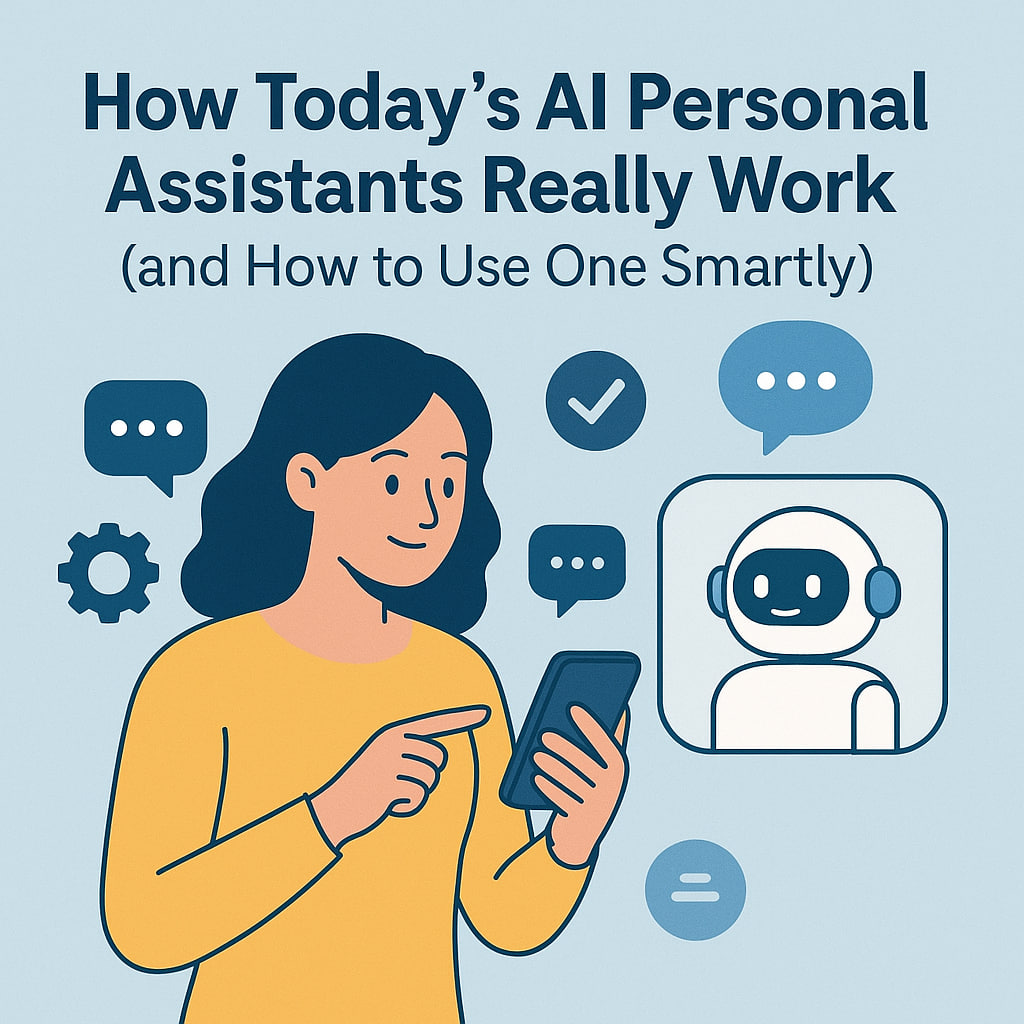How Today’s AI Personal Assistants Really Work (and How to Use One Smartly)
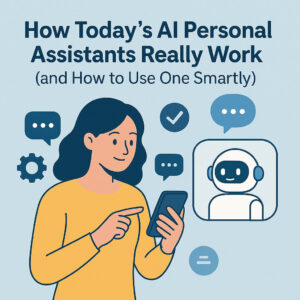
Artificial intelligence has become part of everyday life. One of the most visible forms is the AI personal assistant—software that listens, learns, and helps across devices and tasks. But how exactly do these assistants operate? What are their real benefits and limits? This article dives into the inner workings, emerging trends, and practical tips so someone new (or curious) can use one wisely.
Introduction: Why AI Personal Assistants Matter in 2025
Five years ago, voice assistants were novelty gadgets that played music or checked the weather on command. Today, they can manage calendars, control IoT devices, summarize long texts, even assist with work or mental wellness prompts. The shift is driven by more powerful machine learning models, better voice recognition, and seamless cloud integration.
Understanding how an AI personal assistant works—and using it well—can save time, reduce friction, and enhance productivity. The remainder of this article explains those mechanics, examines benefits vs. challenges, explores what’s new, and offers real tips to start wisely.
Section 1: Core Technology Behind AI Personal Assistants
How Speech and Language Understanding Actually Works
At the heart of every AI personal assistant are speech‑to‑text models and natural language understanding (NLU). A user’s spoken command is converted into text; then NLU parses intent, entities (like dates, names), and context. Advanced versions use transformer architectures (similar to modern large language models) to handle ambiguity and follow-up questions.
In practice, the assistant maintains a short “context window” of recent interactions. For example, if the user said “Set a meeting tomorrow” followed by “Move it to 3 pm,” the assistant links those two commands. This kind of multi-turn conversation requires memory and reference resolution.
Integration with Services and APIs
An assistant doesn’t act in isolation—it calls external APIs. For example:
- Calendar APIs (Google Calendar, Outlook) to schedule or reschedule events
- Email & messaging APIs to send messages or read summaries
- Smart home APIs (Philips Hue, Nest, etc.) to control lights or thermostats
- Knowledge APIs (Wikipedia, news services) to fetch information and answer queries
The assistant must translate user intent into API calls, check permissions, handle errors, and relay responses back in natural language. This bridging logic is where much of the “smarts” reside.
Continuous Learning and Adaptation
Modern assistants refine responses over time via user feedback and usage data (with privacy controls). For instance, if the assistant frequently misinterprets “schedule lunch” for “order lunch,” it can adjust its internal models. Some also allow users to teach shortcuts (“when I say ‘movie night’, set an appointment and dim the lights”).
Practical Tip: Start with a Simple Command Bank
To reduce frustration, begin with a few well‑defined tasks—like “Add event,” “Send message,” or “Play music.” Track how the assistant handles them. Once those work reliably, layer in more complex commands. That gradual build helps prevent mishaps with critical tasks like deleting or canceling appointments incorrectly.
Section 2: Benefits, Trade‑Offs, and Real‑World Use Cases
Major Benefits That Show Up in Everyday Life
Some of the strongest advantages include:
- Hands‑free multitasking: While cooking, driving, or exercising, the assistant handles tasks without interrupting flow.
- Personalized reminders and context: When preparing for a meeting, the assistant can bring up relevant documents, emails, or contact details.
- Accessibility support: For users with motor or visual impairments, voice-first interfaces remove barriers.
- Efficiency across apps: Switching between apps is no longer necessary—the assistant glues them together.
Challenges, Risks, and Common Failures
These systems face several hurdles:
- Misinterpretation of intent: Spoken or typed commands can be ambiguous (“Set a date” might mean plan dinner or schedule meeting).
- Privacy and data security: Personal data, messages, contacts—all sensitive. Ensuring encryption and correct permissions is vital.
- Dependency and over‑trust: Leaning too much on the assistant can erode manual skills or lead to blind automation errors.
- Service compatibility gaps: Some apps won’t expose APIs or limits integration, so the assistant hits dead ends.
Example Use Case: Organizing a Small Event
Imagine planning a small meetup for five people. Using an AI personal assistant, the following flow could occur:
- User: “Create an event for next Saturday, 2 pm, call it ‘Coffee Meetup’.”
- Assistant checks free slots in calendar, picks an open time, creates the event.
- User: “Invite Anna, Ben, Carla.”
- Assistant sends invitations based on contact list, tracks RSVPs.
- User: “Send a reminder one day before to all.”
- Assistant schedules reminders via email or push notification.
- User later: “Change it to 3 pm and add Zoom link.”
- Assistant updates time, sends updates to guests, and embeds the Zoom link via meeting API.
This kind of workflow shows how a virtual assistant can reduce mental overhead and coordination friction.
Practical Tip: Always Confirm Critical Actions
Before relying on voice commands for destructive or irreversible tasks (cancelling contracts, deleting data, making payments), prompt a confirmation step. For example: “Do you really want to delete all drafts older than six months?” This adds a safety net against misfires.
Section 3: Emerging Trends & What’s Next in 2025–2026
On‑Device Processing & Privacy‑First Models
A growing trend is shifting processing from cloud servers to local (on-device) models. This reduces latency and strengthens privacy because sensitive data doesn’t need to leave the user’s device. Many modern smartphones already support local voice recognition for common commands—even offline features.
Multimodal Interaction (Voice, Vision, Gesture)
Future assistants will not be limited to voice. They will understand visual cues, gestures, and context. For instance, pointing to a lamp and saying “turn this off” or showing a billboard and asking, “What’s that ad about?” will become standard. This gives a more natural, fluid way to interact.
Cross‑Agent Collaboration
Assistants will work together: a home assistant, in‑car assistant, and workplace assistant sharing context. A meeting started on the desktop might carry to the car, then to a smart speaker. This continuity delivers frictionless user experience across environments.
Emotional & Social Intelligence
Advanced assistants will sense tone, mood, and stress. If a user sounds frustrated or tired, the assistant might offer to lighten the load or suggest a break. Early prototypes already adjust responses to emotional cues (e.g., offering alternative phrasing if the user is upset).
Practical Tip: Test New Features in Controlled Mode
When new assistant features roll out (e.g., vision-based commands or emotional awareness), experiment with non-critical tasks first—checking weather, setting reminders, browsing—before delegating something important. This safe testing helps build trust and lets the assistant learn your style.
Tips to Get the Most from an AI Personal Assistant (Summary)
- Start small: Use core commands reliably before scaling up complexity.
- Create custom shortcuts: Teach personalized phrases (“movie night,” “start work mode”) that fit your habits.
- Enable secure permissions: Limit access to only needed data and re-check over time.
- Review and correct mistakes: When it misfires, intervene. That data helps it learn better for you.
- Stay updated: New features come out monthly—opt in selectively and test cautiously.
Conclusion & Your Next Steps
AI personal assistants have matured from simple voice tools into powerful helpers that blend conversation, context, and action. Understanding how they work—speech models, API integration, continuous learning—and recognizing their benefits and risks is key. Emerging trends like on‑device processing, multimodal interaction, and emotional awareness will push them even further in 2025–2026.
For those new to this technology, begin with a few trusted commands, always confirm critical actions, and gradually expand use. Experiment boldly but safely. Over time, the assistant learns your patterns and becomes a true partner rather than a gimmick.
What tasks would you love to hand off to an AI personal assistant? Try one command today—and see how it responds. Then share your insights or stumbling blocks below. Happy exploring!